ENHANCED TASK AND LEARNING MANAGEMENT DASHBOARD
Unleash Your Potential, Seamlessly Manage Tasks and Accelerate Learning
background
My design journey took an exciting turn when I was presented with a unique challenge to create a comprehensive employee task and learning management dashboard. Armed with just one reference wireframe, I embarked on a journey that would showcase my skills in user interface design and elevate the productivity and learning experience of employees.
With limited initial guidance, I embraced the opportunity to dive deep into research and gather insights on the specific needs and pain points of employees. This exploration phase allowed me to better understand the intricacies of task management and learning progression within the organization.
initial challenge
With limited initial guidance, I embraced the opportunity to dive deep into research and gather insights on the specific needs and pain points of employees. This exploration phase allowed me to better understand the intricacies of task management and learning progression within the organization.
Drawing inspiration from the wireframe and armed with my creative vision, I set out to craft a visually captivating and user-friendly dashboard. I paid meticulous attention to the layout, typography, and color scheme to ensure a harmonious and engaging user interface. The design needed to convey information efficiently while maintaining a modern and intuitive aesthetic.
reference wireframe
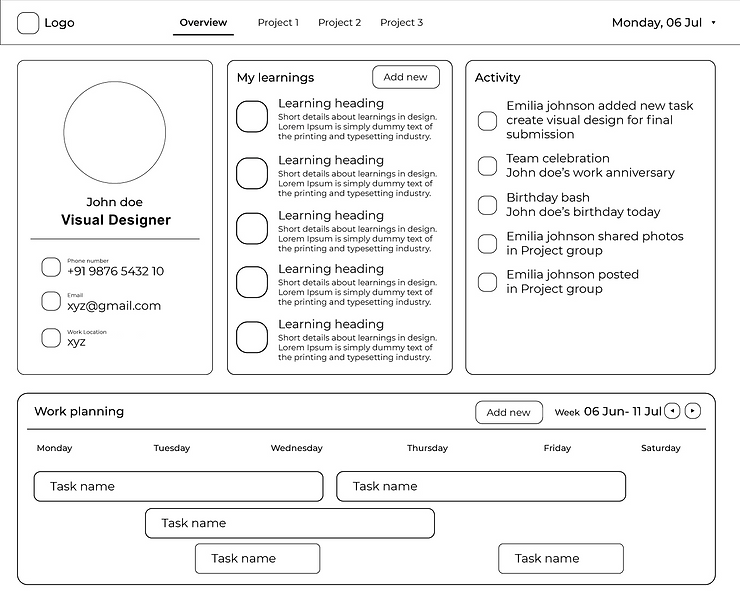
design goal
To design a visually captivating and user-friendly website that empowers employees to manage their learnings and tasks effectively, enhancing user experience and conveying the desired message through compelling visuals.
Who
What
Why
key design questions
Overall Guiding Questions
-
How can a visually captivating and user-friendly dashboard empower employees in managing their tasks and learning effectively?
-
What design principles and strategies can be applied to enhance the user experience and convey the desired message through compelling visuals?
-
How can the dashboard streamline task management and facilitate continuous learning for employees?
design vision
The dashboard was meticulously crafted to create a visually captivating and user-friendly interface. Attention was given to the layout, typography, and color scheme, ensuring a harmonious and engaging UI. Information hierarchy was carefully balanced, seamlessly integrating task management and learning modules for a comprehensive user experience.
color scheme

typography
The font Inter is used in the dashboard with varying pixel sizes to ensure readability and visual harmony. Regular font is used in 10, 14, and 16 pixels for different text elements, while the semibold variant is used in 20 pixels for added emphasis. This creates a cohesive typography system that enhances the overall user experience.
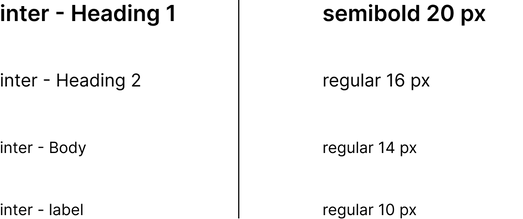
user persona

John Doe is a talented and hardworking visual designer, passionate about creating impactful designs. With a keen eye for aesthetics and a strong sense of creativity, John thrives in dynamic work environments. However, he often faces challenges in effectively managing his learnings and tasks. John values efficiency, organization, and continuous growth. He seeks a user-friendly and visually appealing solution that empowers him to track his learning progress, manage tasks efficiently, and stay motivated. The user persona of John Doe guides the design process, ensuring that the dashboard caters to his specific needs and enhances his productivity and professional development.
components

website UI

mobile UI
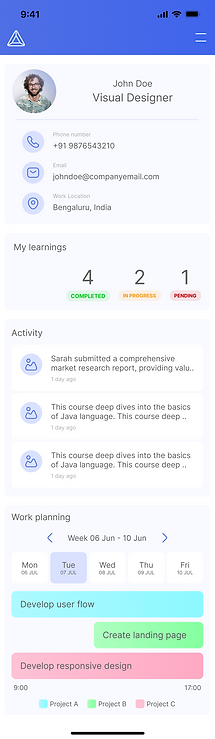
conclusion
In conclusion, this task has been an invaluable experience for me as a visual designer. It has allowed me to showcase my skills in creating a visually captivating and user-friendly dashboard for employee task and learning management. Through careful research, iterative design processes. I have developed a solution that empowers users to effectively manage their tasks and progress in their learning journeys. The positive feedback and impact observed from users validate the effectiveness of the design.








